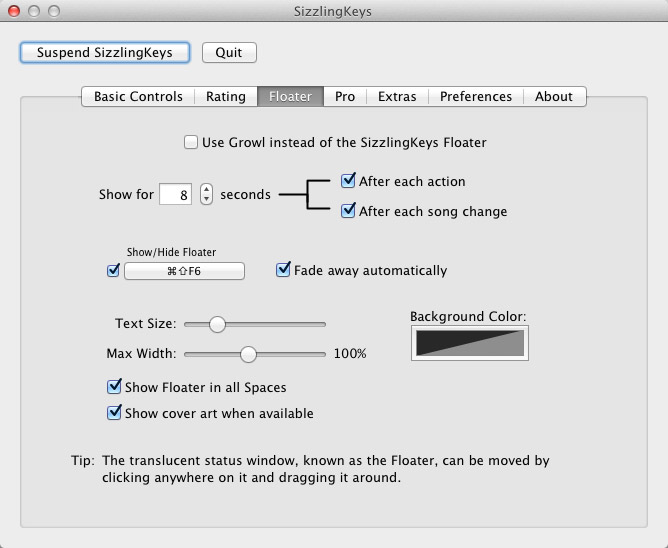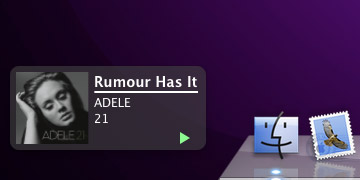iTunes “now playing” notifications with song title and artist name
iTunes “now playing” notifications with song title and artist name

When
you’re using your Mac and listening to music in iTunes, wouldn’t it be
great if a notification popped up to tell you what song is currently
playing? Find out how to display the song title, artist name, and even
album cover art while using any app!
Have you ever watched music videos on TV? If so, you’re familiar with
that small block of text that gets shown for a few seconds when a video
first starts playing. It’s got information about the song and is a nice
touch that makes the viewing experience so much better. It turns out
you can get that same effect on your Mac while listening to music in
iTunes!No matter what application you’re using, you can get a quick glance at the details of the song that’s “now playing” right when it starts. Depending on your Mac’s version of OS X and the type of song information you want to see, there are a couple ways to do this.
Secret iTunes Notifications
Did you know this is already a hidden feature of iTunes in OS X Lion? All you have to do is enable it in Terminal (Applications > Utilities) with this command:defaults write com.apple.dock itunes-notifications -bool YESPress Enter, then type killall Dock and press Enter again. This will restart the Dock so the change can take effect. Now when a song starts playing in iTunes, a small bubble will appear over the iTunes Dock icon that contains the artist and song title. After a few seconds it will fade away seamlessly. Pretty cool!
If you ever feel the need to disable this feature and go back to normal, just run the commands again – but replace YES with NO.
SizzlingKeys
Since the previous method only works with 10.7 Lion, that leaves 10.6 Snow Leopard users out in the cold. Luckily there’s another solution that works even better (so Lion users might even prefer to use this one!) An app called SizzlingKeys does iTunes commands and a whole lot more! But let’s focus on this specific feature for now. You can download SizzlingKeys on the Mac App Store for $1.99.